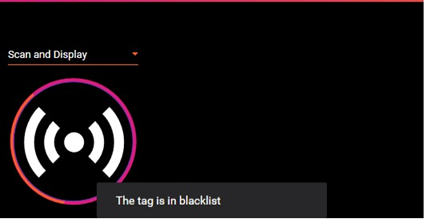Users can blacklist a Digitail Tag which will stop LinkTo from scanning the Tag in future. The scanned tag is added to a blacklist file.
To configure and select the blacklist file location access the Blacklist Settings from the Settings options.
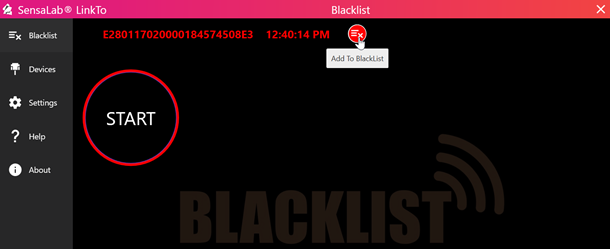
To blacklist a tag:
Step 1: Open the Settings screen.
Step 2: Go to Blacklist tab.
Step 3: Click the Start button.
Step 4: Scan a tag on the Ai.Read. Once the tag has been scanned, the tag detail will be displayed on the screen.
Step 5: Click the Add to Blacklist button to add the tag to the blacklist file.
Users will be notified when the tag has been added to the blacklist file.
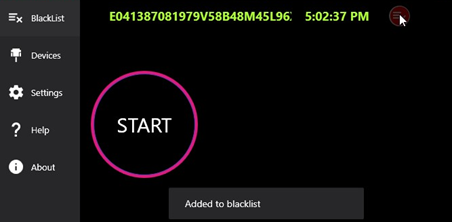
Blacklist file:
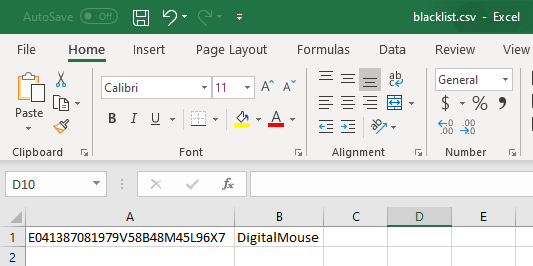
When user tries to scan the blacklisted file, the following message will be displayed.