Although updates and new releases of the LinkTo software will automatically apply after you have installed LinkTo on your computer, there may be a requirement to remove the software from your device.
If you know how to open the Control Panel function on your system, open it. Or, if you do not type control panel in the search function on your computer as shown below:

The screen below in should pop up.

Select Program and Features, as shown above.
This will display the screen below.
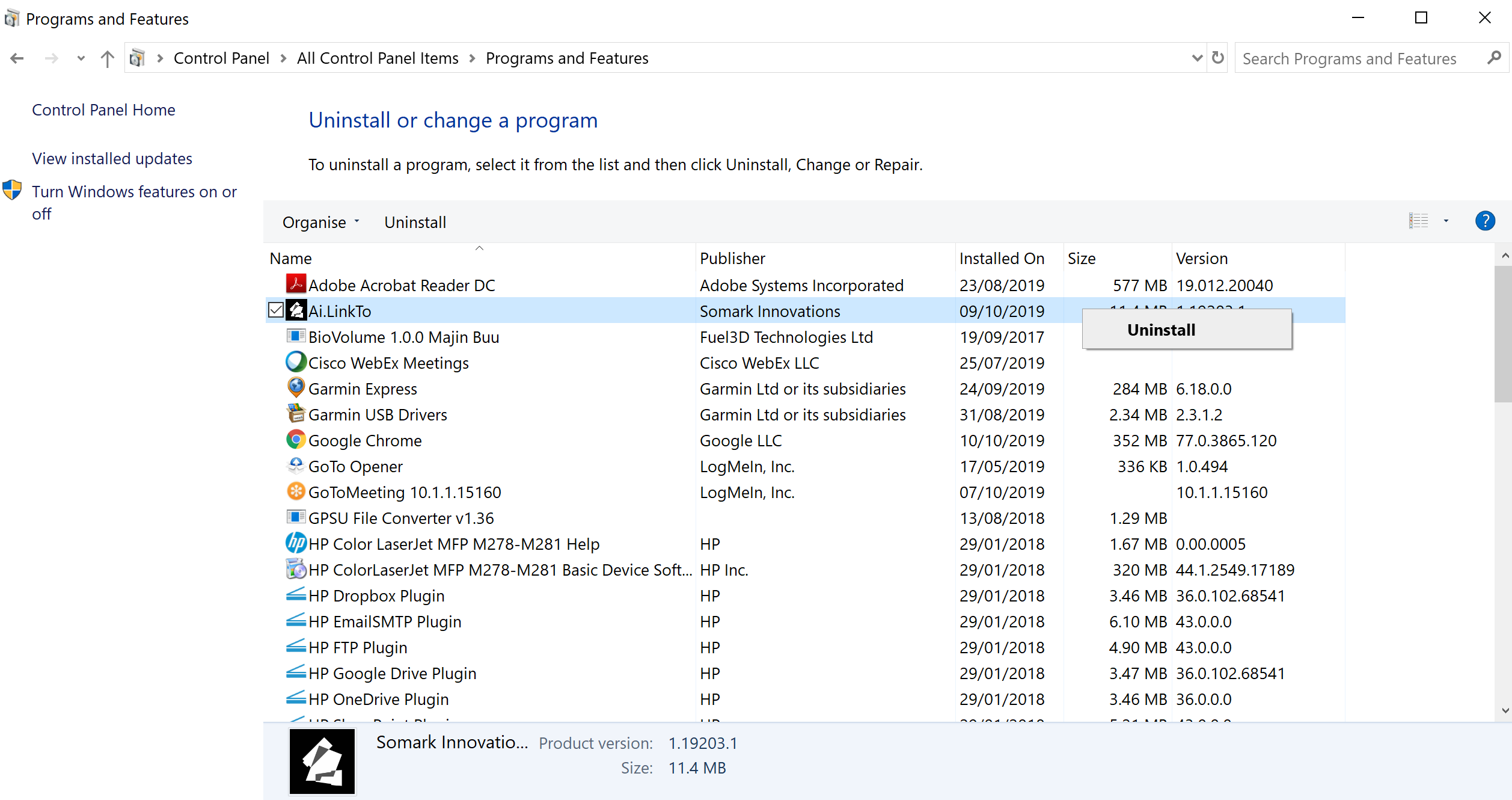
Select LinkTo and use your mouse to right click to display the Uninstall option, as shown above.
Click on the Uninstall option and this will remove your LinkTo program and files.