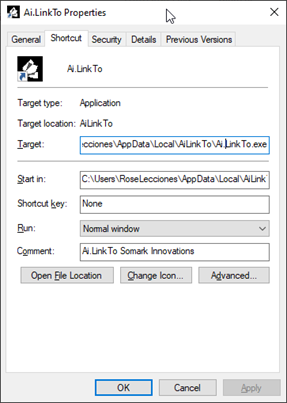In some cases where a short-cut has been created and is used to run LinkTo, the short-cut does not update and point to the new application file.
Follow the below steps to update the short-cut:
Step 1: Open the directory C:\Users\[USERNAME]\AppData\Roaming\Microsoft\Windows\Start Menu\Programs\Somark Innovations
Step 2: Right Click the Ai.LinkTo.exe short cut and select “Properties”
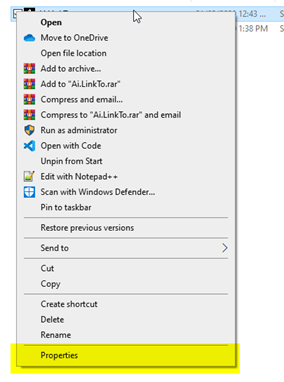
Step 3: Change the Target to: C:\Users\RoseLecciones\AppData\Local\AiLinkTo\LinkTo.exe
Step 4: Change the Start in field to: C:\Users\RoseLecciones\AppData\Local\AiLinkTo\app-1.20041.2
Step 5: Click Apply then OK.