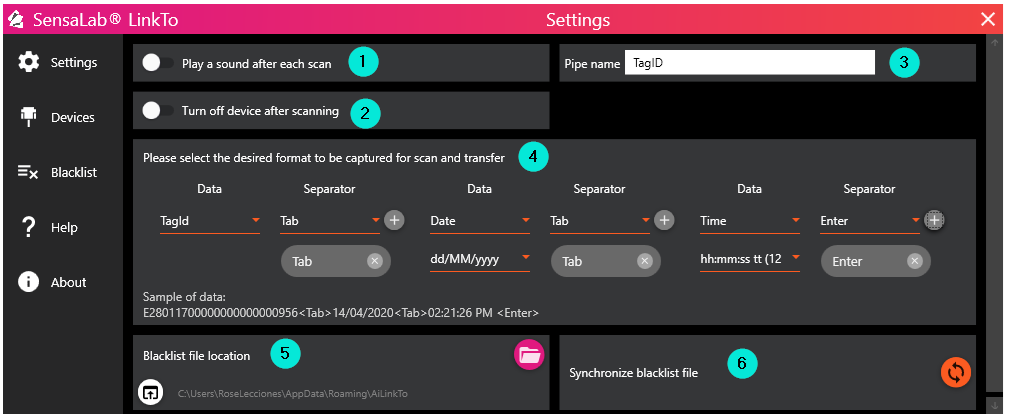
The Settings menu shows the following elements:
- Play sound after each scan - When this setting is on, the application will play a beep sound to indicate that a tag has been scanned.
- Turn off device after scanning - When this setting is on, the application will stop SensaLab Reader from actively waiting for a tag to be scanned. User needs to click the Start button again to scan a new tag.
- Pipe Name – When there is an application that uses named pipe that will be used alongside LinkTo, the value of this field should be the value of the named pipe. See Appendix A on how to configure name pipe for StudyLog.
- Data transfer setting – This determines the format of the data that will be transferred to active field/application when “Transfer to application” is selected in the main screen
- Blacklist File Location – The path where the file blacklist.csv is saved. A blacklist file contains the tags that the user wants to be blacklisted/not read.
- Sync blacklist file – Clicking the sync icon will check whether there has been changes in the blacklist file